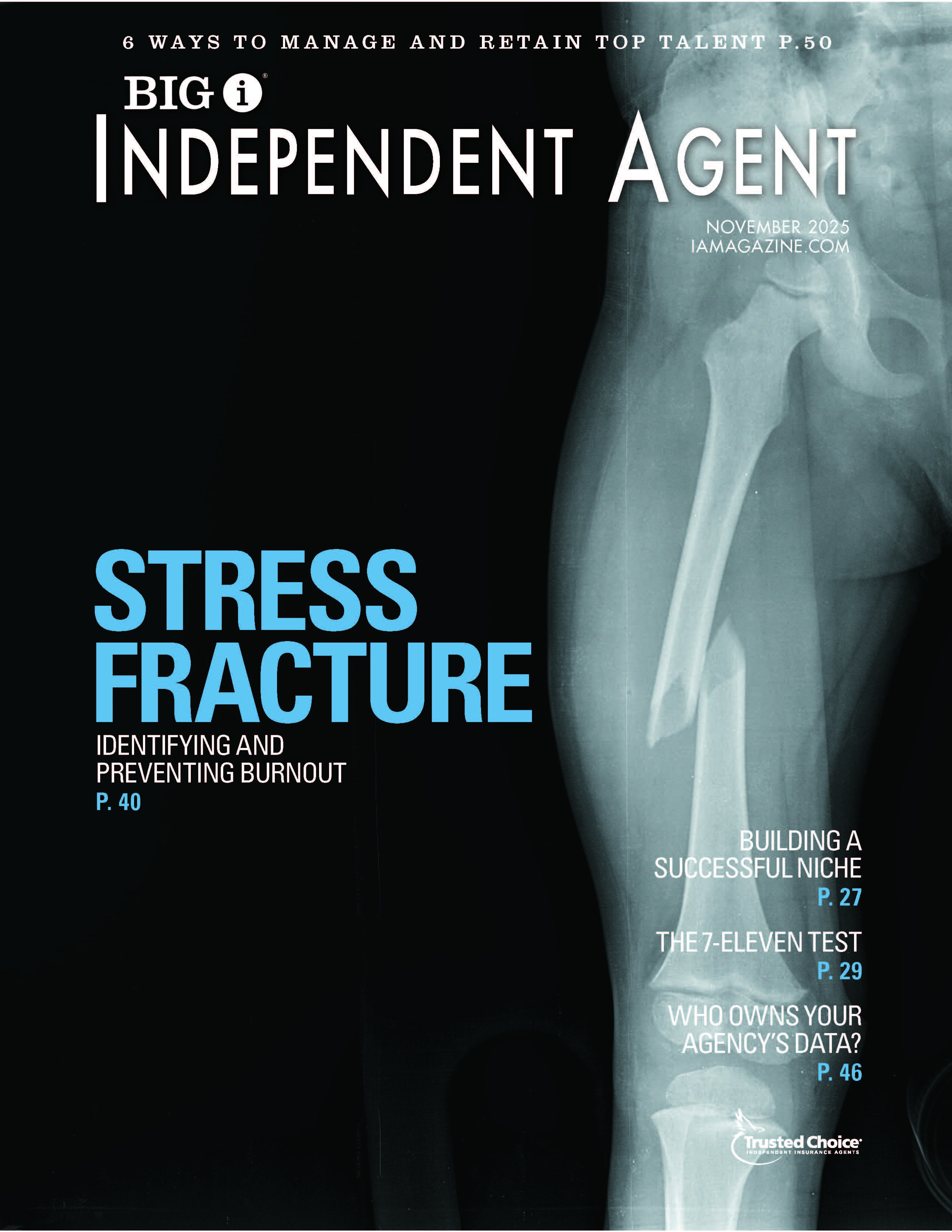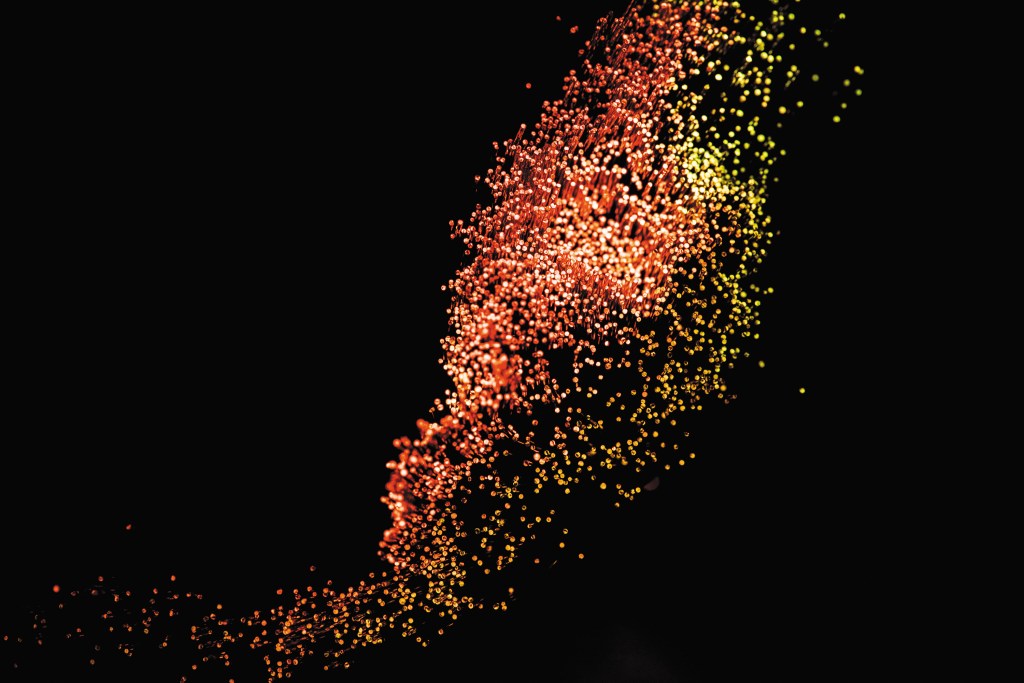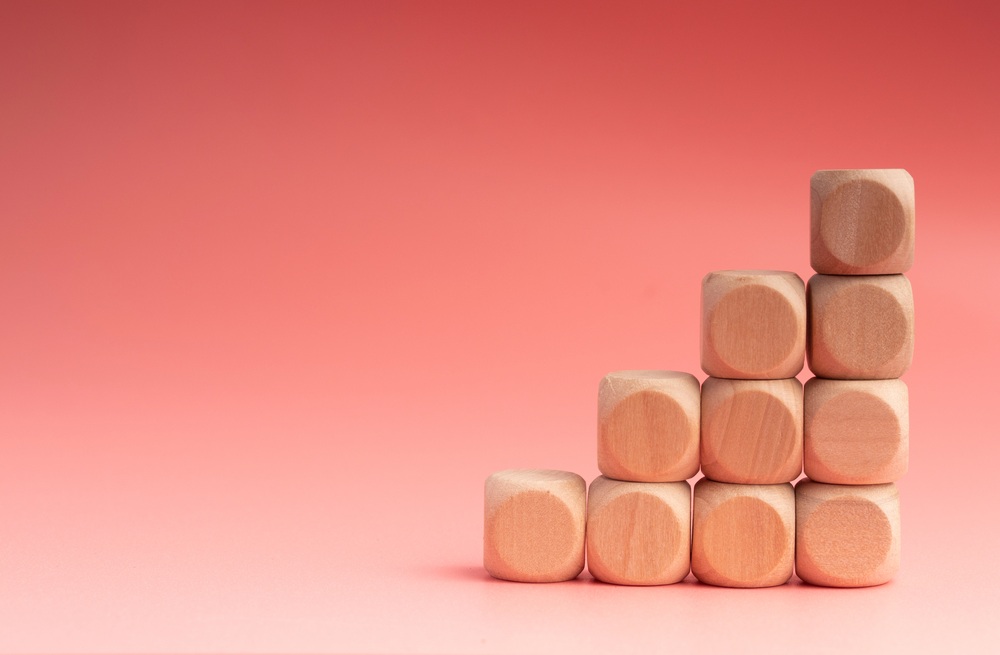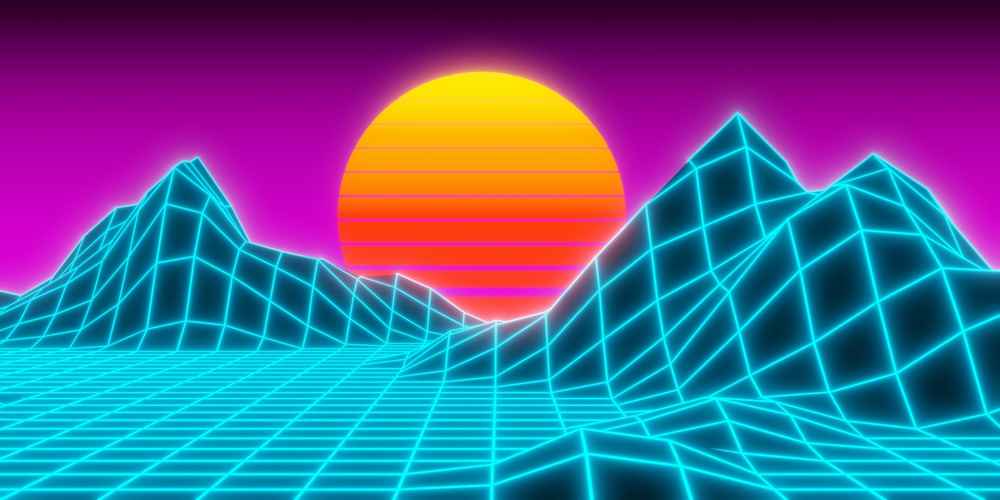Why Independent Agents Need to Make Sure PDFs Are Accessible

By: Ryan Pugh
Every day, independent agents navigate the complexities of a wide variety of insurance policies, as well as various documents from a multitude of providers. And PDFs, which unlike other file formats can be encrypted, remain an important resource for any organization that is interested in maintaining the security of any information they are sharing.
As cybercrime continues to rise, those in the risk and insurance industry know all too well the importance of maintaining security. What few realize is that PDFs are often inaccessible to those who require assistive technology. Individuals with disabilities, such as blindness or low vision, often use assistive technology like screen readers or refreshable braille displays to read digital information found in emails or websites. Without accessible PDFs, assistive technology users may not be able to read necessary documents to keep their bills and benefits organized and up to date.
Insurance companies provide clients with important health and financial information that they need to be able to read and understand, including explanations of benefits, billing statements, provider lists, policy manuals and coverage information in PDF format. When a person is unable to access those documents, it can lead to delays or barriers to coverage and necessary services.
It is important to understand that what a sighted person sees in a PDF document or on a website is not always what an assistive technology user gets when they are accessing digital information.
For example, poor color contrast means many people with low vision or those trying to read in an environment with glare cannot easily read the content. Missing alternative text, which is text that describes an image on a page, means that people using assistive technology are excluded from the content being conveyed by images, charts or graphs.
Additionally, unidentified links or buttons—which are commonplace—mean that opportunities to navigate to additional information on another page are lost. Meanwhile, inaccessible “submit” or “buy now” buttons can mean the function of an entire page is impossible to complete, and missing labels on form fields make it nearly impossible to identify where and what information may be required within important documents.
What’s more, incorrect reading order is commonly seen in PDFs, with multiple columns or content that is placed outside of paragraphs on a page, such as in magazine articles. If the elements are not made accessible so they can be read in the correct order, the information comes across as an unintelligible jumble of words, according to assistive technology users in a study by Karlen Communications called “PDF and the User Experience.”
Perhaps even more important for organizations to note is that digital accessibility is both a best practice and a legal requirement under the Americans with Disabilities Act (ADA) and other state accessibility laws. The lack of access to PDF files for those with disabilities creates challenges for daily tasks within professional environments, and failure to make PDFs accessible may result in violations of the “reasonable accommodations” clause of the ADA. Moreover, PDF accessibility could create an errors & omissions exposure.
Accessibility isn’t just a one-time fix. It involves continually evaluating your website and digital documents, particularly when content is added, changed or updated. Every time a new webpage or file is added or edited, it must be checked for accessibility. Because accessibility is a continual process, it’s important to have solid strategies and workflows in place.
Like many digital accessibility initiatives, PDF remediation can be a very tedious and time-consuming process but finding the right accessibility tools and services can help make the process faster and more efficient. Organizations also need to choose tools and vendors that are easy to work with.
For example, if you choose a PDF remediation software that any PDF producer in an organization can easily use, staff members can make their documents accessible as they are produced. When the responsibility of accessibility is distributed throughout the organization, it removes pressure from the person uploading the content to the website or from the accessibility team.
Given the nature of any independent agent’s responsibilities and client deliverables, the topic of accessibility and the many considerations tied to it should become a key consideration for those considering best practices, as well as creating ease of access for all customers.
PDFs aren’t going away because of their security—and while that is a key reason for their use, it is in the interest of agencies and brokerages to maximize their potential by offering options for those with disabilities.
Ryan Pugh is director of accessibility at Equidox.