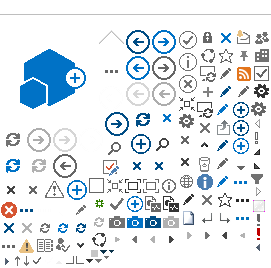Looking to bring prospects closer to your agency while still maintaining a safe social distance? Here are some tips to help create engaging marketing videos.
If you're looking to bring prospects closer to your agency but want to maintain a safe social distance, then video marketing could be the answer.
But if you're just getting started with video marketing, you may have a lot of questions rushing through your head, like “What should I talk about?" “How do I make these videos?" “Where do I even put these videos so people will see them?"
Let's tackle those questions and a few more.
Q: What type of marketing videos should I make?
A: Over the course of your career, you have likely accumulated a wealth of useful insurance information. Simply allowing someone access to it can be a game-changing experience. Initially, there is only one type of video you should focus on making: The talking head.
That's you, in front of a camera, sharing your insurance knowledge and, preferably, being charming while doing it. The level of style and polish you add to these videos is entirely up to you.
Q: What gear should I use to make these videos?
A: This might seem like the hardest and possibly most intimidating part. But it's not. I promise. Here's a breakdown of the basic and advanced gear options you'll need to get started:
Camera:
- Beginner: Logitech C920 webcam software. Why use a webcam? Because it's always plugged into your computer and ready to go. Your current smartphone is another solid option and will add a level of portability to the mix.
- Advanced: Canon DSLR of Choice (80D). Paired with Canon's webcam software, this will level up the image quality of your videos and maintain webcam practicality. And it's also portable.
Microphone:
- Beginner: Audio Technica AT2020 is a solid USB microphone that sounds great and is easy to set up and use.
- Advanced: If you want to spare no expense, the Shure SM7B is top of the line. There's a good chance one of your favorite podcast hosts uses one. You'll also need to add a USB audio interface to support the regular XLR plug required by any non-USB microphone.
Mic Stand:
- Beginner: Having every video-making component always set up is vital to your success. The Heil PL-2T is a functionally reliable option to keep a microphone constantly at your desk.
- Advanced: If you need something a little sleeker with a lower profile, the O.C. White ProBoom will do the trick.
Speakers:
- The M-Audio AV40 or Mackie CR3 are more advanced options simply because of the space they'll require on your desk. However, in reality, these aren't mutually exclusive, and the “advanced plus" option would be to have both.
Just in case it needs to be said: No, the speakers built into your computer aren't good enough!
Lights:
- Beginner: Whatever lighting setup you choose should be aesthetically pleasing enough to have as part of your permanent office and desk setup. A simple desk lamp or two with a 3,200 K temperature LED bulb should do the trick.
- Advanced: If you're having a hard time configuring the DIY setup, one or two Elgato key lights should make your life and video lighting much easier.
Headphones:
- One of the most overlooked aspects of this process is making sure you have a high-quality, “studio reference" option to listen to the videos you're going to edit—unless you're planning on outsourcing this part of the process. But if you decide to take this task on, do yourself a favor and invest in a quality pair of headphones, like the Sony MDR7506.
Editing Software:
It honestly doesn't matter what program you use, as long as it works and you like it. The two programs I've used over the years:
- Beginner: Adobe Premiere Elements
- Advanced: Adobe Premiere Pro
When your gear is fully assembled, you should be able to simply flip a switch and click two buttons to start recording a video.
Q: What are the best insurance video topics?
A: It all starts with recording answers to questions that you are repeatedly asked in conversations with clients and prospects. Not only will this help save time on future sales calls, it may also help attract new people to your agency.
If you want to get even more specific, just focus on one or two lines of insurance for the first couple of years of your video marketing journey.
You could even take things to the next level by framing them under one of the “Big 5" topics that move the needle and drive sales, according to Marcus Sheridan. They are:
- Costs
- Problems
- Comparisons
- Best of Lists
- Reviews
Q: Where should I upload these videos?
A: Where your video ultimately lives will depend on the type of video you're creating. The general rule of thumb is that if you're not sure where a video should go, put it on YouTube. That's the safest answer and it will likely produce the best result.
Here's the simplest breakdown of what videos should go where:
- If you're making a video that you are hoping a lot of people will find, then it should go on YouTube.
- If you're making a video for a specific and limited group of people, you might want to spring for a dedicated hosting service like Wistia or Soapbox.
- If you're making a video for just one person, then you could use Wisitia or Soapbox, or you could consider tools like Bomb Bomb or Loom.
Q: What's a good call to action for your videos?
A: If you have asked someone to watch an entire video about insurance, there's a good chance they will want you to tell them what to do next. So that's exactly what you should do.
You can be as creative as you want here, but let's look at a few standard options. You can ask the viewer to:
- Give you a call
- Schedule a call
- Download a free e-book or guide
- Watch a free video course
Here's the bottom line: The most important thing you need to do is hit record. After some practice, you will begin figuring out what works best for your personality and your agency.
At the end of the day, it is quite likely that the first 15 to 30 videos you record will be borderline unwatchable. The trick is finding the courage to hit publish and push through the awkward growing pains. Eventually, you will build your expertise in creating useful and engaging marketing videos.
Joey Giangola is marketing director of ecommerce at Risk Placement Services.