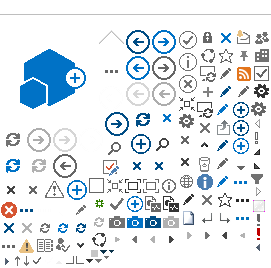If your website isn't set up to provide equal access for all visitors, you're missing out on valuable customers and risking a lawsuit. Follow these four principles to provide an enjoyable experience for all.
If your website is not set up to provide equal access for everyone, you are doing yourself and your customers a great injustice.
From captions on videos to content that is easy to understand, following accessibility guidelines ensures that your website is compliant with standards prescribed by the Americans with Disabilities Act (ADA) and provides a positive experience for every visitor.
Businesses who ignore accessibility guidelines may be hit with an ADA lawsuit and lawsuits against websites triggered by disability discrimination are on the rise. Between January and June 2018, more than 5,000 suits were based on website violations and more formal complaints are expected as visitors begin to understand their rights and legal protections, according to the Los Angeles Times.
To ensure your website is ADA compliant and helpful to all visitors, follow the Web Content Accessibility Guidelines (WCAG), which was updated in 2018 to cover a host of disabilities from deafness and hearing loss to photosensitivity and learning disorders. The guidelines provide an extensive list of recommendations intended to maximize web accessibility.
In a nutshell, WCAG asserts that your website should operate on four principles. Your website should be:
1) Perceivable. A perceivable website provides text alternatives and offers content that can be altered from its original format without changing the meaning. One example would be an infographic that is also complemented by a longer text explanation.
One of the most important tools for video and audio content is captioning. Transcripts allow your users to read spoken information. This is crucial for hearing-impaired users. Some businesses skip this step because the process of transcribing is time-consuming. Fortunately, there are services that specialize in video subtitles. Some of these services guarantee 99% accuracy and offer a one-day turnaround.
2) Operable. The website is functional and allows ample time for users to consume content without interfering with their health. A visitor with photosensitive epilepsy should never fear that the pattern of colors and light on the website will trigger an episode.
Websites should also be operable directly from the keyboard. In other words, all functions must be interactive without a mouse or touchscreen.
3) Understandable. Visitors can easily comprehend the available content. Website content must be written with the user in mind. One component of this is its readability score. Websites such as Grammarly, an online writing assistant, asserts readability via the Flesch scoring system, which rates a piece of content on a scale of 0 to 100.
To be easily understandable by most visitors, your website’s content should score between 50 and 70. If your site targets people with learning disabilities, a higher score is better.
4) Robust. A robust website is one that can grow as assistive technologies become more common and sophisticated. In other words, as users evolve, you should strive to keep your website accessible.
A few suggestions that support the four principles include identifying the website’s written or spoken language and providing clear prompts when mistakes are made, such as when a numeral needs to be input into a text field. People who navigate with assistive devices should also be given clear directions on how to best navigate a website based on their abilities.
Most importantly, websites should be consistent and organized. The navigation menu should be the same from one page to the next, and buttons, links and other clickable features must be easily recognizable.
By following and remaining current with evolving guidelines, you will avoid potential lawsuits. You’ll also gain an even greater benefit: more customers. People with disabilities are a valuable source of revenue for all businesses. Because of this, it makes sense to provide an enjoyable and robust experience for all.
Marcus Lansky is founder of Abilitator and author of “Be Your Own Boss: The Ultimate Business Ownership Guide for People with Disabilities.”