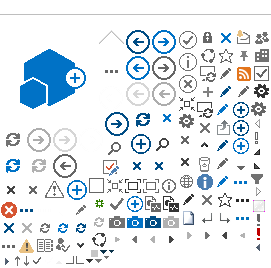Email is supposed to be a simple way to communicate, but for many of us, it’s also a major source of stress. Here are three steps to help you get a grip.
How many times in the past month have you said, “I need to catch up on emails”?
Email is supposed to be a simple way to communicate, but for many of us, it’s also a major source of stress. Checking your email every 30 seconds like an itch you will never scratch enough is torture—but it doesn’t have to be that way.
I had an email epiphany last year and vowed to reduce the amount of time I spent replying, sorting, deleting and, most of all, dreading emails. The most popular methods for tackling email overload are Zach Hanlon’s Five Folder Plan and Merlin Mann’s Inbox Zero, but I’ve settled on a modified combination strategy.
Here are my three steps to reducing your email overload:
Step One: Sort Smarter
Most of us read an email, decide whether or not to take action, leave it in our inbox until we deal with it, then finally archive it into an appropriate folder. And we tend to abandon it after that.
At the time I implemented the following email strategy, my wife and I were also focused on organizing our home with a minimalist approach. We quickly decided whether an item was useful or held enough sentimental value to remain.
Most of us don’t attach sentimental value to emails, but we can streamline the way we sort them. Since I had more than 400 emails in my inbox at any given time, I started reversing my strategy by sorting all of them first—before I dealt with them. This allowed me to eliminate all 73 folders I had been using to sort my emails, and left me with five:
- Inbox: This is not a long-term spot. Don’t allow your emails to get comfortable here. Look at an email once, and quickly sort it.
- Today: This folder will call for the most time to adjust. After all, doesn’t everything need to be done today? But once you get the hang of it, you will be able to objectively determine whether any emails require action before leaving the office, then move them to that folder.
- This Week: If it isn’t urgent but you need to deal with it by the end of this week, move the email here.
- This Month: Some people opt for “This Quarter,” but that was too broad for me. “This Month” works better for things that aren’t as urgent as the above folders.
- FYI: If you will need to reference the email sometime in the future, move it to the FYI folder.
In addition to the five folders, our agency uses organization app Trello to turn emails into tasks by sending them directly to our shared Trello boards via a custom email.
Step Two: Let it Simmer
Step one was simple enough, right? Now, stop checking your email every 30 seconds.
Let me guess: “But how will I communicate with co-workers or reply quickly to clients?” Be honest—are you really communicating that quickly using email? The clutter of your old email system takes up a lot of time. Vow to check your email only two or three times a day: when you arrive at the office, midday and before you leave for the day.
Step Three: Enlist Technology
Implement a communication tool like Slack for convenient and effective communication with team members at your office. Slack operates separately from your email and eliminates the headache of group emails. Because you’ll be communicating only with co-workers in Slack, messages don’t get lost in the flood of emails you receive daily.
At our agency, Slack has improved our productivity, team unity and work-life balance—keep an eye on the HR How department of upcoming issues of Independent Agent magazine for details.
Changing the way you handle your email inbox will dramatically improve your daily productivity while reducing your stress level. Take the plunge and clear the email clutter today.
Trace Meek is the third-generation owner and president of Condon-Meek Insurance.